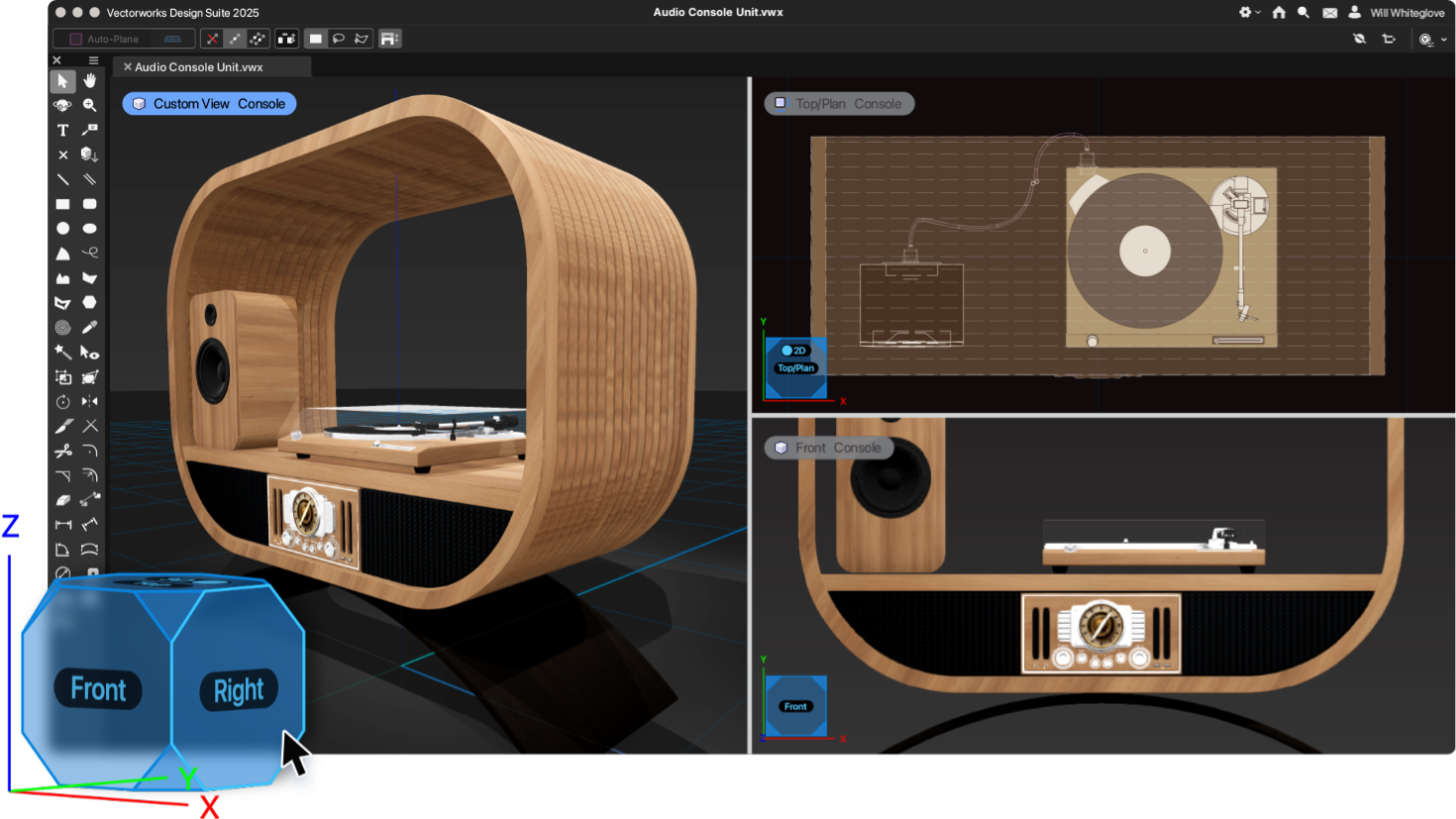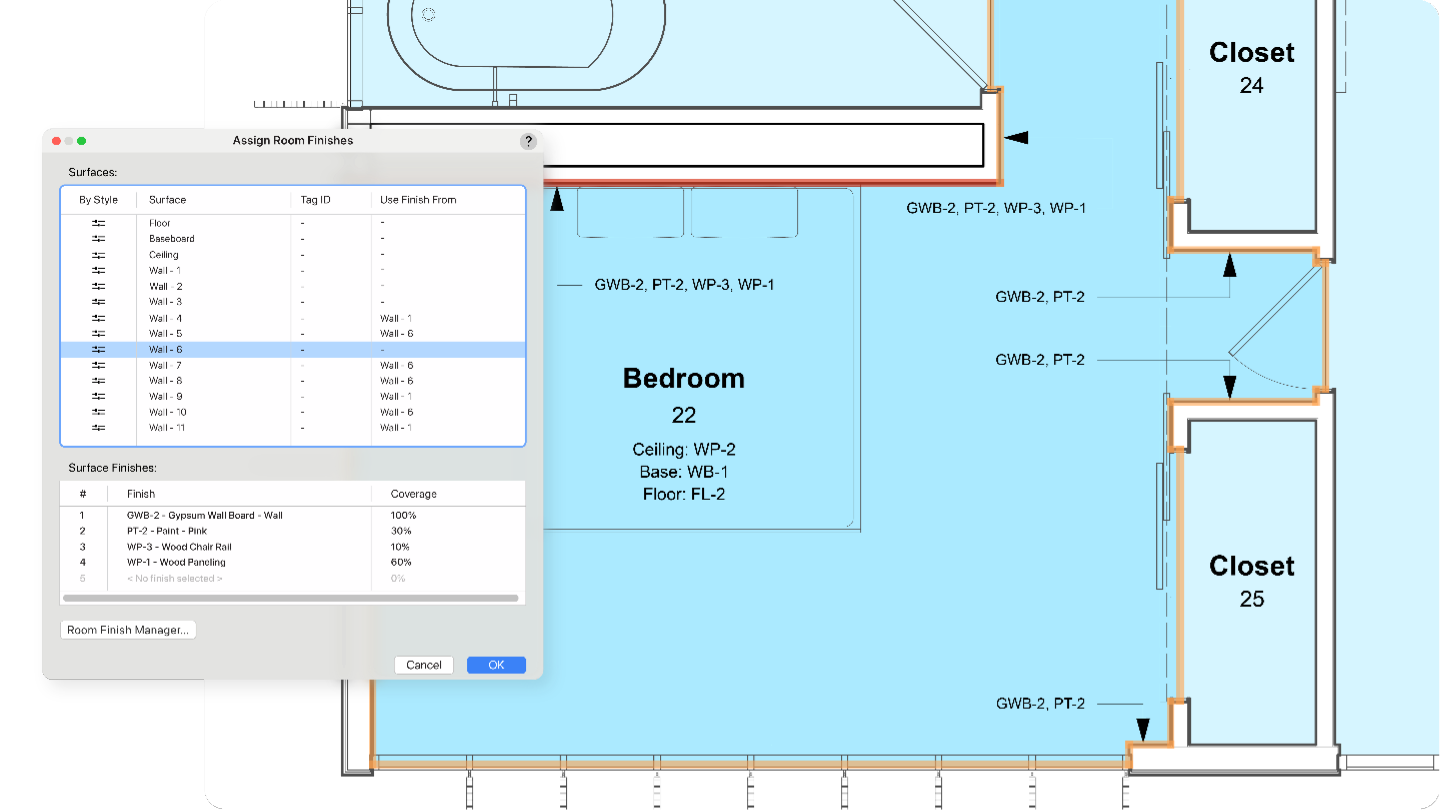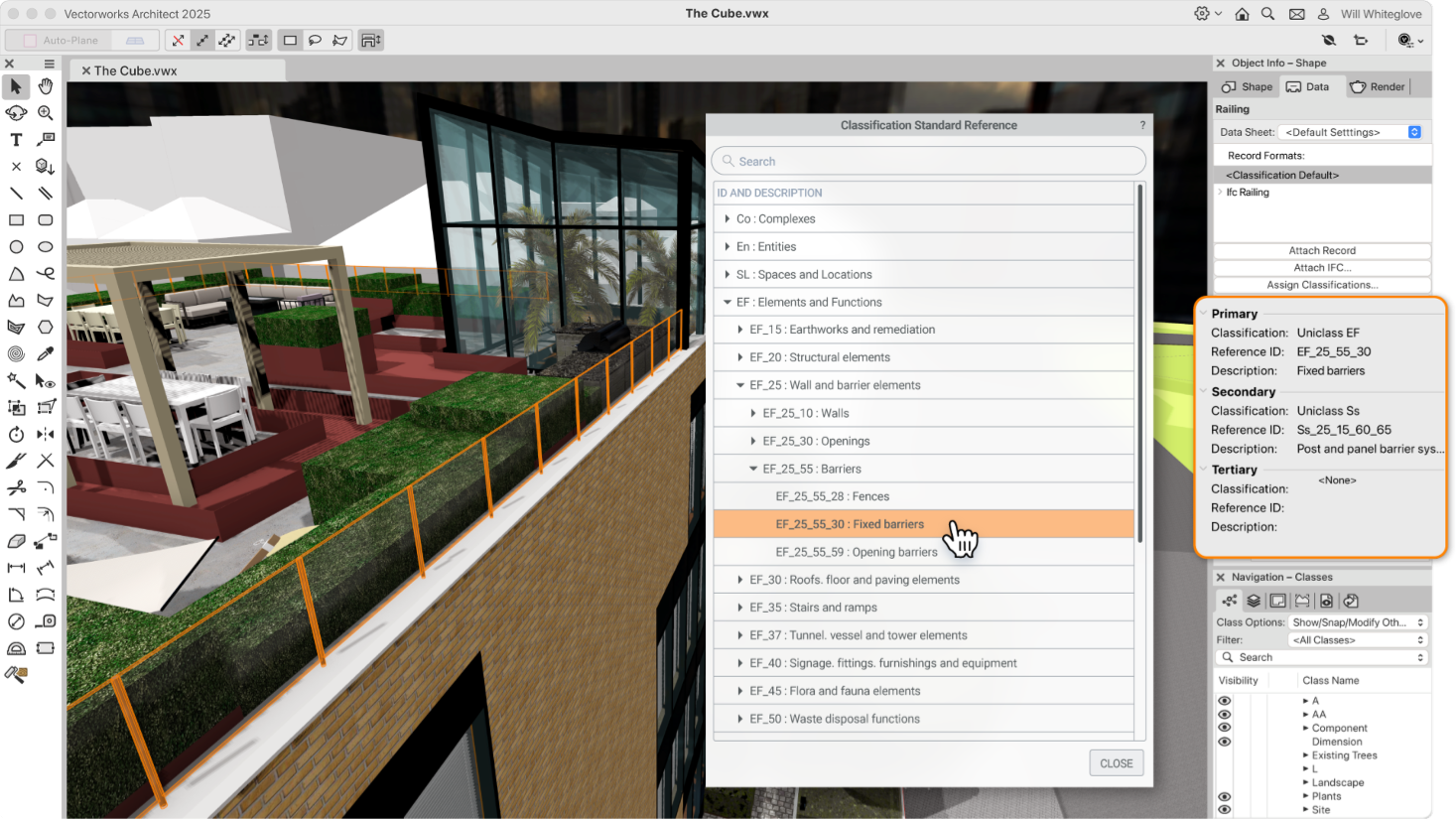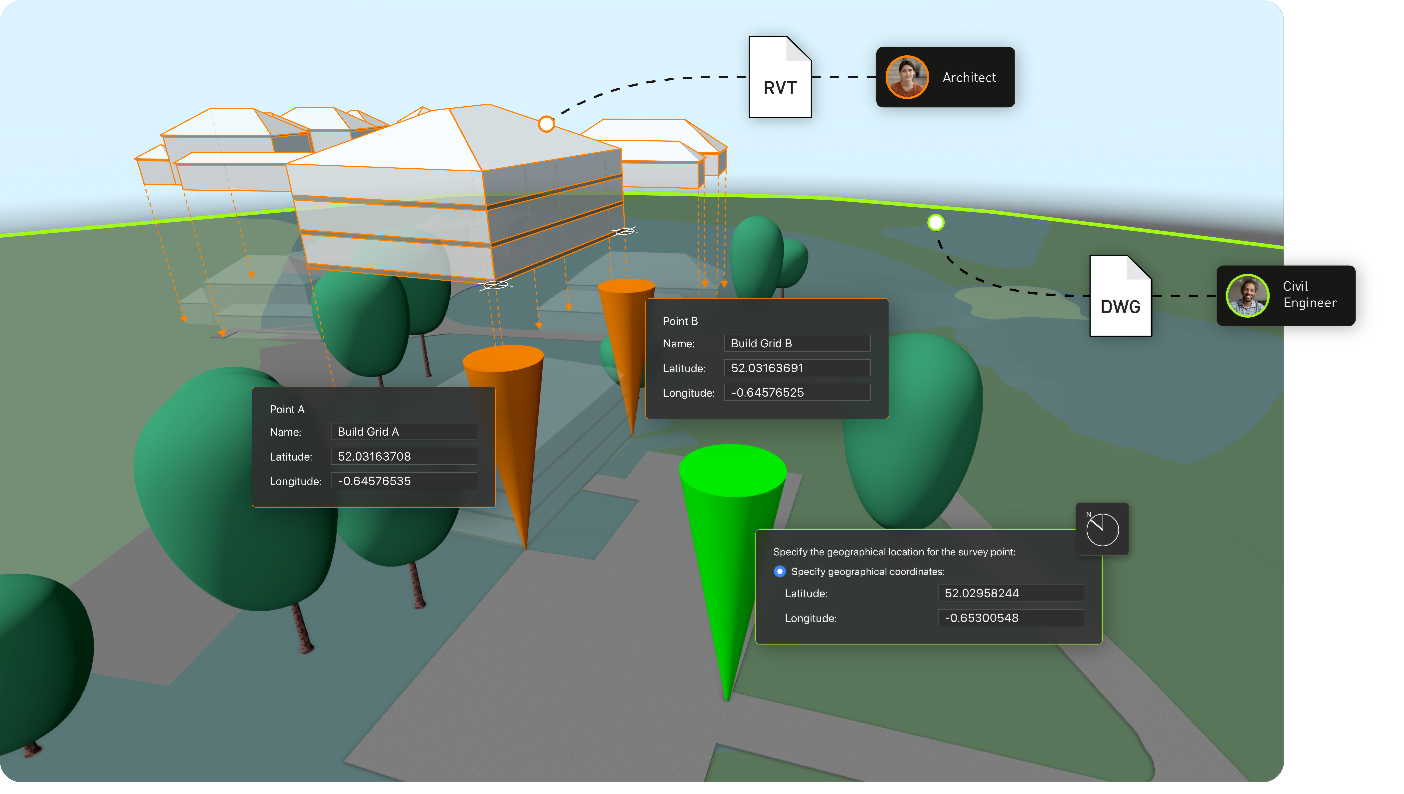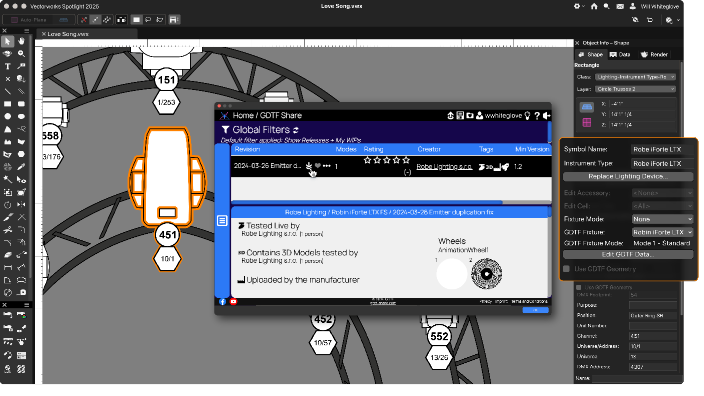Landscape Areas
Save time with intuitive style and instance settings for Landscape Areas, supporting automated documentation and labeling. Address sustainability goals like erosion control, urban heat island mitigation, and biodiversity enhancement.
Hardscapes
Specify visual attributes, slope, and sustainability settings like permeability and solar reflectance. Consistent with other smart objects, Hardscape settings help you make informed design choices with ease.
Planar Pad Slope Control
Accelerate grading by adding and editing slopes on planar pad site modifiers. Set grade changes by slope or by elevation, ensuring model accuracy with built-in annotations that save time on labeling and verification.